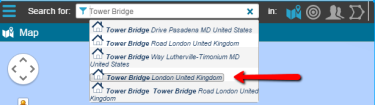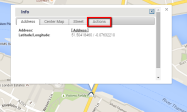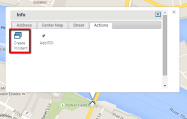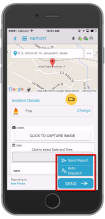Alternative Ways to Create New Incidents
You can create Incidents in a number of different ways. After creating the incident using one of the methods described in this article you may enter details of the incident in the My Company Name, LLCpanel and where needed, dispatch responders to the incident. Read more about the Incident Manager panel.
You can create incidents in one of the following methods:
- Toolbar
- Incidents Panel
- Assets Panel using Create Incident on Asset feature
- Map Panel using the Drop Pin feature
- Map Panel suing the Search feature
- Mobile Reporter app
Creating a New Incident from the Main Toolbar
You can create a new incident by clicking the New Incident icon on the toolbar.
Creating a New Incident From the Incidents Panel Toolbar
You can create a new incident by clicking the New Incident icon on the Incident Panel toolbar.
Creating a New Incident on an Asset
You can create a new incident on an Asset which means the incident's location will be on the location of the Asset and the Asset will be linked to the Incident.
Creating a New Incident on the Map Panel
You can create a new incident using the Drop Pin feature in the Map panel.
To create a new incident using the Drop pin:
-
In the Map panel, click the Drop Pin icon.
-
Place the Drop Pin on the location of the new incident.
-
Click the Drop Pin to open the Info pop-up window that provides more details of the location where you placed the drop pin.
4. Click the Actions tab, and the click Create Incident to create a new incident at the location of the drop pin.
Creating a New Incident by Searching for the Address in the Map Panel
You can search the map for the address at which you want to create a new incident.
To search for an address in the map:
-
Confirm that the Open map icon is in blue to indicate that the map is selected for searching.
-
In the Search For box, start typing the address. As you type, addresses that match the characters you type appear in a dropdown. Locate and select the required address.
The Map Panel centers on the selected address or location and the Address icon appears in the center of the map.
-
Click the Address icon to open the Info popup window.
-
Click the Actions tab in the Info popup window.
-
Click Create Incident in the Actions tab to create the new incident.
Creating a New Incident with Reporter Mobile App
You can create a new incident using the mobile app.