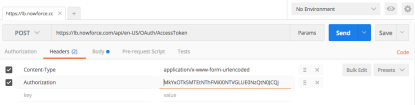NowForce API
NowForce API gives you access to manage and operate NowForce System from a programmatic environment.
To get started, you should have or create a free NowForce account that you can test the API against and register for an API key so that you can make API calls.
At this stage you should download and install NowForce Mobile App from the relevant App Store.
To prepare for quick and easy development and acquaint yourself with NowForce API, we recommend the following:
- Log into the NowForce Dispatcher Website
- Log into the NowForce Mobile App
- Install Postman app, available in the Chrome Web Store.
- Download the NowForce Content API Postman Collection.
API Introduction
NowForce API requires the following elements:
https://{baseurl}/{Language}/[Entity Endpoint]/[EntityFunction]/{format}/{orgid}/{orgid}?params
All usage of NowForce API must include an Authentication Key
Root URL
The root of the base URL Changes between the various environments:
For the Production environment - https://lb.nowforce.com/api
For the Development environment - https://dev.nowforce.com/api
Language
All NowForce API calls must include a local (language) parameter:
https://test.nowforce.com/api/{local}
The following languages are currently supported:
- English [en-us]
- Spanish [es-ES]
- Portuguese [pt-BR], [pt-PT]
- Russian [ru-RU]
- Italian [it-IT]
- Hebrew [he-IL]
Error
The NowForce API communicates errors through standard HTTP status codes with details supplied in JSON objects. Generally the following pattern applies:
| 2xx | NowForce received, understood, and accepted a request. |
| 3xx | The requesting call must take further action in order to complete the request. |
| 4xx | An error occurred in handling the request. The most common cause of this error is an invalid parameter. |
| 5xx | NowForce received and accepted the request, but an error occurred in NowForce services while handling it. |
Authentication
All API requests must be sent over HTTPS.
Authentication is provided to API implementors via the NowForce Authentication Service. This service follows the Oauth2 specification and provides services for both web server based applications and browser based applications.
Implementors will be assigned the following to values associate with the implemented application:
-
orgid
-
username
-
password
-
client_id
-
client_secret
Authentication methods will utilize these in conjunction with user credentials to make requests for data.
A two step process allows an application to pass the user to the NowForce server for collection of user specific credentials. An authorization code is then issued which the application then exchanges for an access token. The access token is then passed as a parameter in further API data requests.
Retrieve Authorization Code
- Add the following URI as 'POST': https://lb.nowforce.com/api/en-US/OAuth/AccessToken
- Body: grant_type=client_credentials&client_id={client_id}&client_secret={client_secret}
- Header:
- Key: Authorization
- value: {client_id};{client_secret}
- You can use https://www.base64encode.org/ to encode the Client ID and Client Secret - make sure to put a semicolon ; between them.
- Response items: access_token
- You can now use the "access_token" in the response as the authentication header for all API requests:
- Key "Authorization"
- Value: "Bearer {access_token}"
Example screenshots
Additional Resources
See the API Help Page for more resources.