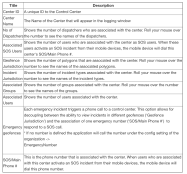Main Control Center Overview
The Control Center's settings page is where you manage all the Control Centers that have been created for the organization. You can use this page to add and manage new Control Center's. When you open the page for the first time, you will see information for one center. This is the default Main Control Center that has complete unlimited control over all resources of the organization.
If your organization has no need to compartmentalize information and if you are fine with all dispatchers having access to all users, incidents and assets then it is recommended to maintain the default main control center. However, if you need to manage separate views or if you wish to limit access to information - then you will need to create and manage multiple Control Center.
Managing centers is done from the Setup Menu, in the Organization option, read more here.
Main Control Center Settings
As mentioned above, the Main Control Center is your organization's default control center. The Main CC has unlimited jurisdiction; all users, groups, geographical areas, and incident types that you create are always available in the Main CC and cannot be hidden or limited.
The only modifications you can make to the Main Control Center's parameters are the following:
- ID
- Name
- SOS/Main Phone Number
- Define Dispatcher/Supervisors that have access to the Main CC.
Accessing the Control Center Settings Table
The Control Centers settings table opens.
The Control Centers table is divided into two sections: The Main Control Center and any other Control Center you create. The table columns display the following information:
Learn more about the Control Center settings table here.