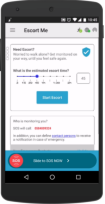Using the Escort Me Feature
The Escort Me feature monitors your activity in a defined time frame of your choosing. If you feel unsafe or in a hostile environment, use this feature to set a time frame according to your activity. When the time frame expires, an SOS alert is activated, your dispatch center is immediately updated with your current location and an automated call to your emergency number is made.
To activate Escort Me
- On the Mobile app, tap the Menu (3 lines) icon on the top left of Home screen.
- Tap Escort Me to open the Escort Me screen.
- Set the estimated escort time by sliding the blue circle left or right on the timeline, observing the time you set in the box on the right of the timeline.
- Tap Start Escort to activate the escort.
- Scroll down the page to see your SOS number and your Emergency Contacts.
- To add or edit the Emergency Contacts tap the contact persons name or the Update link. The Manage Emergency Contacts screen open. For more information on how to add emergency contacts, see How to Add/Edit Emergency Contacts.
- Tap Start Escort to start the escort timer. The Escort Me screen shows that Escort Me is activated and also shows the escort time remaining.
- Tap Extend if you want to extend the escort time. The timeline screen shown in step 2 opens. adjust the escort time, as required.
- Upon reaching your destination or finishing your activity, tap Cancel Escort to stop the escort timer. To remind you to cancel the escort, your phone will vibrate and the screen will turn red when the remaining escort time reaches 1 minute to go.
If you do not cancel the escort time, the SOS is automatically activated when the time is up.
Escort Time is up
When the Escort Time is up, the SOS is activated. An SOS activation immediately alerts your Dispatch center of your current location and it automatically dials the emergency number stored on your phone.
Important: You can activate the SOS button at any time regardless of the Escort Time. The SOS button is located at the bottom of each screen:
For more information on activating the SOS mode, see How to activate the SOS mode.
The 'Escort Me' feature as a permission can be added by the administrator. This permission can be found in the SOS section.