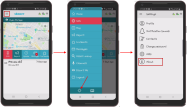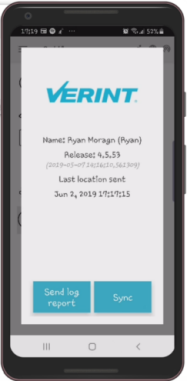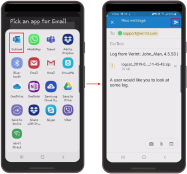The About Setting Screen
The About screen provides information about the mobile app and also enables you to send a log report and sync the application.
To view the About screen
- On the Home screen, tap the Menu (three lines) icon.
- At the bottom left of the Menu page, tap Settings (Gear icon).
-
Tap About.
The About screen opens:
To send a log report